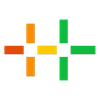Moving Business Location: Will I lose my Google Reviews?

Relocating your business can be a daunting task. Amidst all the packing and logistics, a common concern for many business owners is whether they'll lose their hard-earned Google reviews. The good news is, Google reviews are linked to your 'Google Map Data,' and can be transferred along with your location through the Google Business Profile Manager. Let's dive into how this process works and ensure you don't lose any of your valuable reviews.
Understanding Google Map Data
Google reviews are tied to your business's Google Map data, which includes your address, location, and other relevant information. This means that as long as you update your business address correctly in the Google Business Profile Manager, your reviews will follow your business to its new location. This is because the reviews are associated with your business entity, not the physical location itself.
Steps to Move Your Business Location and Retain Reviews
- Sign in to Google Business Profile Manager: Go to Google Business Profile Manager and sign in with your account.
- Select Your Business: From the dashboard, select the business you want to update.
- Edit Business Information: Click on the 'Info' tab and then the pencil icon next to your address to edit your business location.
- Enter New Address: Input your new business address and make sure it’s accurate.
- Submit Changes: After verifying the new address, submit the changes for review.
- Verify Your New Location: Google may require you to verify your new location. Follow the steps provided, which may include receiving a postcard at your new address.
For more detailed instructions, you can refer to the following Google guides:
- Edit Your Business Address on Google
- Verify Your Business on Google
- Transfer Ownership of a Business Profile
Important Considerations
- Timing: Make sure to update your address as soon as you relocate to avoid confusion among customers and potential delays in verification.
- Consistency: Ensure that your new address is updated across all platforms where your business is listed, not just Google.
- Communication: Inform your customers about the move through your website, social media, and email newsletters.
Conclusion
Moving your business location doesn't mean you have to leave your reviews behind. By understanding that Google reviews are linked to your Google Map data and following the steps to update your address in the Google Business Profile Manager, you can smoothly transition your reviews to your new location. This way, your hard-earned reputation stays intact, and your loyal customers can continue to support you, no matter where you are.
For more tips on managing your online presence, make sure you're signed up for our newsletter to stay updated with the latest insights and tools.