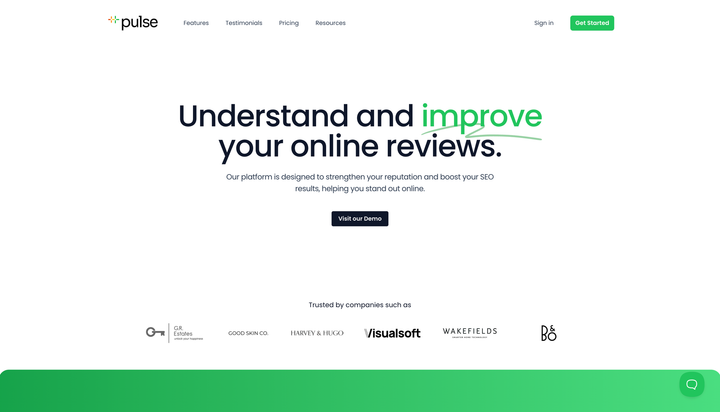Generate Replies with Pulse Intelligence

We're still working extremely hard making Pulse the best it can be but we wanted to take this opportunity to tell you about a new feature we've just added to Pulse: Generated Replies.
Generated Replies is an incredibly useful tool that you can use if you're not too sure what to reply with, especially if it's a negative review that you need to tread carefully with. Pulse Intelligence will carefully scan the review and ensure you have a great reply to match, no matter if it's a positive or negative review.
It's super easy to use, you will see a "Generate Reply" button underneath where you'd usually type your own reply. Simply click the button and let Pulse Intelligence do the work! Pulse Intelligence will attempt to match the length of the reply to the length of the review, because there's nothing worse that typing out a long review and getting a reply that's just a couple of words!
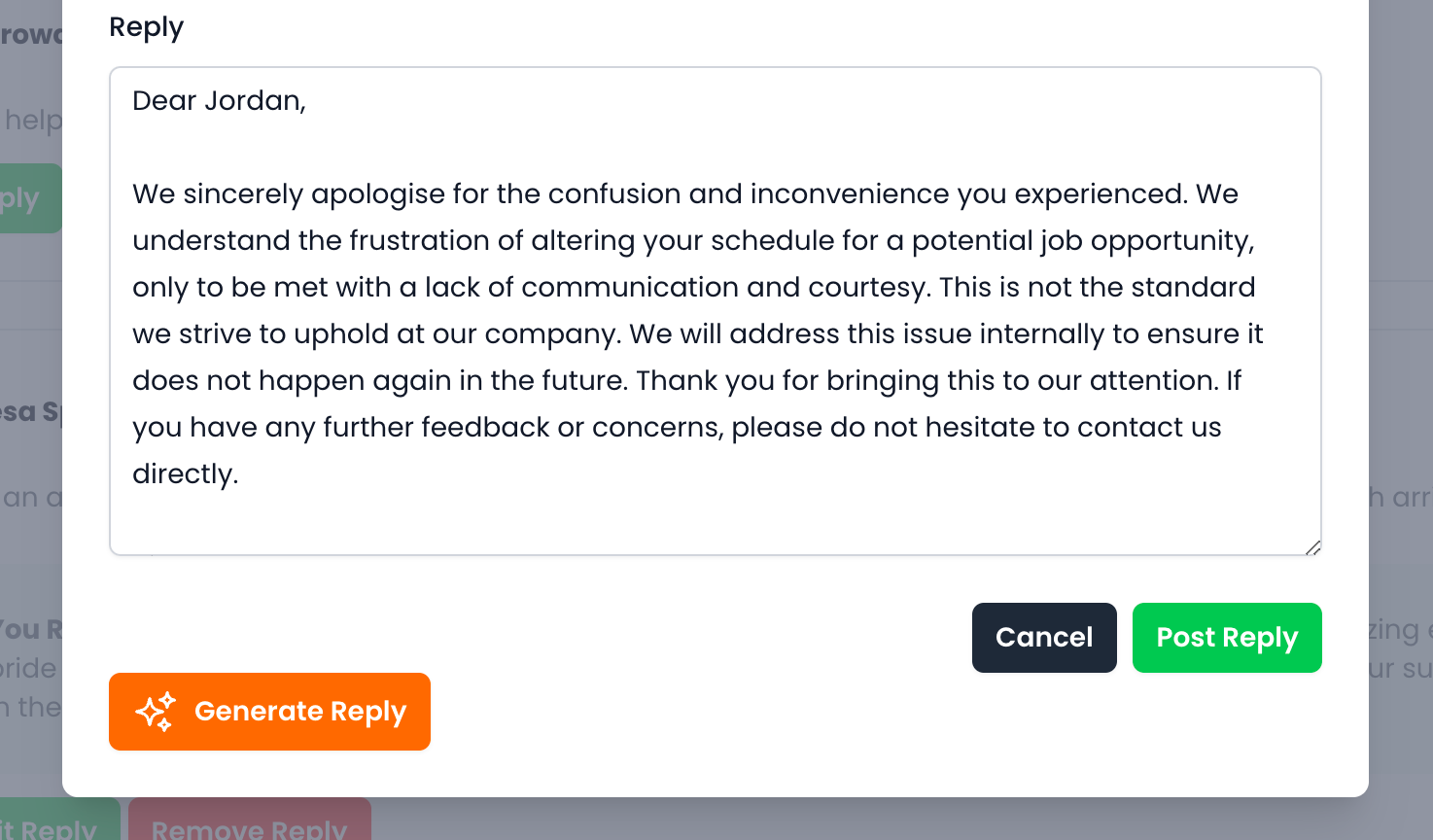
We would always recommend to read over the review it has generated to double check it makes sense and it gets across the points you wish to make in your reply. You are free to edit the generated reply as you see fit or even click the button again to generate a new reply.
Once you're happy with it, click "Post Reply" and it will be submitted to Google!
Aside from Generated Replies, we've also built a profanity checker which will scan the reply for profanity and stop it from being submitted if any profanity is found. This is important because whilst you may really want to insult the reviewer for leaving a negative review, you need to think smart and always reply in a professional manner:
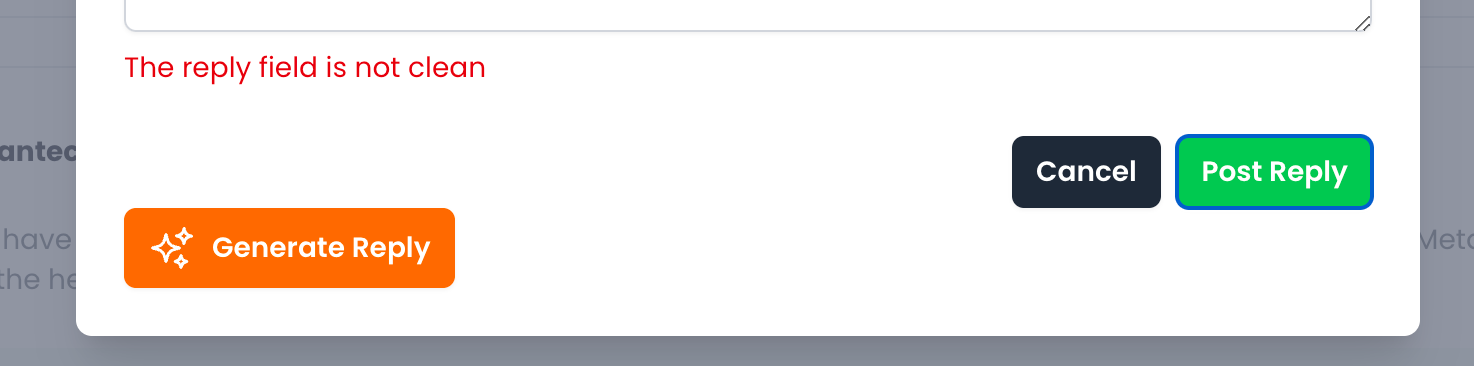
We hope you enjoy these improvements we've made to replying via Pulse. We're currently working on some really interesting projects and can't wait to show you!