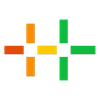How To Verify Your Google Business Account

Verifying your Google Business Account is an essential step to manage your online presence through Google services such as Maps and Search. Here’s a detailed guide on how to verify your Google Business account in the UK:
Sign In or Sign Up for Google My Business:
- Go to the Google My Business website and sign in with your Google account. If you don't have a Google account, you will need to create one.
- Search for your business by name and address. If it appears in the search results, you can claim it by following the prompts. If your business doesn’t appear, click on “Add your business to Google” and provide the necessary information, such as your business name, location, and category.
Choose a Verification Option:
After you’ve added or claimed your business, Google will need to verify that your business is legitimate and that you are the rightful owner or manager. The most common method is by postcard, but other options might be available, such as verification by phone, email, or Google Search Console.
- By Postcard: Google will send a postcard to the business address you provided, usually within five days. This postcard will contain a verification code.
- By Phone or Email: If these options are available for your business, you will see them as choices for verification. You’ll receive a code via an SMS or email which you then enter into Google My Business to complete verification.
- Instant Verification: If you have already verified your business’s website with Google Search Console, you might be eligible for instant verification. Simply sign into Google My Business with the same account you used for Google Search Console.
Enter Your Verification Code
Once you receive your verification code, log back into your Google My Business account, choose the business you are verifying, and enter the code to verify your business listing.
Confirm and Update Your Business Information
After verifying your business, check if all the information listed is accurate and complete. You can update your business hours, photos, and descriptions to make your profile more appealing and informative to potential customers.
Stay Active on Your Google My Business Account
Regularly update your business profile with new photos, special offers, and respond to customer reviews. Keeping your profile active and engaging can improve your visibility and attract more customers.
Verifying your Google Business account is crucial for increasing your business’s online visibility and credibility. It also allows you to gain insights into how customers interact with your business on Google, enabling you to enhance your customer engagement and business growth effectively.
Video Coming Soon!